Human Resources

The 12 Best Apps, Tools and Tech for Hybrid Working

23 June 2022 - 2 min read
For some, hybrid working means implementing a business model that allows employees to work from home part-time, coming into the office only a few times a month, while for others it means continuing with remote working into the foreseeable future.
So, with such a loose definition of hybrid work, how can organisations ensure that they’re doing right by their employees while keeping their objectives in line? Put simply, they need to adapt to the inevitable workplace changes and embrace the best applications, tools, and technology to effectively lead and develop a hybrid workforce.
To give you more insight on how to enhance the workplace experience from home and in-office, we review the 12 best apps, tools, and tech for hybrid working, here.

The 6 Best Apps for Hybrid Working
1.Bonusly
Sustaining an effective workplace culture and helping employees feel appreciated can be tough when you’re dealing with a variety of in-person and remote employees, however, Bonusly helps enrich company cultures and bridge these gaps through it’s employee recognition and rewards software.
Every employee receives an ‘allowance’ of points each month which can be used to award praises such as ‘thank yous’, bonuses, and direct reports to peers and managers, all of which appear on a dashboard filled with valuable insights that aim to recognise employees’ workplace contributions in real-time.
While the dollar value is typically small, the recognition gained is invaluable to employees and helps to build a culture of cohesion and appreciation.
2. Microsoft Teams
When it comes to internal collaboration for hybrid teams, the Microsoft Teams app is an excellent way to streamline workflow from home or in the office.
With Microsoft Teams’ comprehensive and unified communications platform, colleagues can chat online, plan meetings, call or video chat, and share files and calendars from their phone or computer with colleagues all in collaboration with Microsoft Office 365 applications.
Being that applications like Microsoft Word, Excel, PowerPoint and so on are core applications used within many if not most companies, Microsoft Teams is a no-brainer when it comes to enhancing and adapting to hybrid work.
Quick tip: If you’re looking for an application that will help your hybrid team with external communications with clients and customers, Zoom is also a great option.
3. Envoy
In alignment with pandemic guidelines, Envoy attempts to solve the logistical issues of the hybrid workplace model.
With this application, organisations can create an employee COVID-19 health check with simple screening questions that must be completed and submitted before making their way into the office. In addition, employers can use Envoy to verify vaccine information and perform contact tracing on an as-needed basis.
Another bonus is that Envoy also gives employees the option to book hot desks ahead of time to help business leaders optimise the office layout and ensure that everyone can work safely and efficiently as organisations continue to work through the tricky guidelines of the pandemic.
4. Noisli
While perhaps a somewhat eclectic addition to our list, we felt Noisli deserved a mention here being that one of the biggest obstacles employees have faced with the hybrid work model is staying focused while in their home environment.
That’s where Noisli comes in.
As an application designed to boost productivity and improve focus, Noisli provides a wide variety of soothing sounds - everything from raindrops and rustling leaves to soft coffee shop chatter - to create what they call ‘productivity playlists’.
Users can mix and match sounds and change their intensity depending on the tasks they need to focus on, making this app a great alternative to the otherwise distracting noises in and around their homes.
With headphones, it can be a great way to block out the noise in an open-plan office too!
5. Team Viewer
While many organisations give their employees a laptop to use for their work from the get-go, some organisations had to react fast to the pandemic and use some additional spend to provide their - suddenly remote - employees with laptops when they were otherwise only using desktop computers.
For these types of hybrid environments in particular, TeamViewer is great as it provides all-encompassing remote access, control, and support from your laptop at home to your desktop at work.
Compatible with virtually every desktop and mobile platform, including WIndows, Android, macOS and iOS, TeamViewer allows you to remote-in to your computers or mobile devices from anywhere in the world, using them as though you were physically in the office.
Pretty cool, right?
6. Trello
When you want to stay organised and on top of projects and tasks, Trello is an incredible application that allows you to stay on track and manage just about every objective in detail.
Designed as a visual work management tool, users utilise Trello cards to label, plan and collaborate on workplace projects - or Trello ‘boards’ - from wherever they are.
This web-based app is so popular, in fact, that over one million teams rely on it worldwide to get things done.
Trust us, if you like lists, you’ll love Trello.

The 6 Best Tools & Tech for Hybrid Working
1. Asana
A great tool for when your team is remote and dispersed, Asana gives hybrid teams a great project management solution that provides transparency so team members can see what their colleagues are already working on so people are not only held accountable but so that they don’t become overwhelmed.
To add, Asana comes with additional features including a visually appealing interface that allows you to view your work in whatever way makes the most sense to you, whether that’s via boards, lists, timelines or a calendar.
Asana also allows for over two hundred integrations, meaning it’s highly compatible with other applications, tools, and technology including Toggl, Twist, Slack, and Google Drive.
Speaking of which…
2. Google Drive
You’re probably already familiar with Google - you know that search engine that seems to have the answers to everything? Well, unsurprisingly, Google also offers Google Drive, a file storage and synchronisation system developed back in 2012.
As a cloud storage solution, Google Drive enables hybrid teams to upload, edit, save, share and access their files - all of which are stored in secure data centres - online across devices.
With over one billion users, it’s safe to say that Google Drive is among the best (and easiest) tools to use for diverse teams.
3. DropBox Paper
Similar to Google Drive, DropBox can be used to store and share files and images. DropBox Paper however, is a little different in that it enables employees to collaborate with a document in real-time.
This helps hybrid teams collaborate on ideas, plan projects, and even take meeting notes in real-time, bringing ‘creation and co-ordination together in one place’.
Easy, simple, and to the point.
4. Loom
We love Loom because it’s a dynamic tool that lets employees record and share video messages from right from their computers.
This is particularly cool because if, for instance, you need training or a step-by-step tutorial of how to use a software, complete a task, or finish a project, Loom allows you to share these sessions with colleagues.
Long gone are the days of over-indulgent paper based instructions!
In other words, it’s not necessary for remote workers to be in-office to learn new skills and vice versa - all they have to do is press play.
5. Doodle
Are you tired of trying to plan meetings that work for colleagues in two, three, or even four different time zones - let alone one?
Well, have no fear because Doodle is here!
Launched back in 2007 in Switzerland, Doodle was originally used to schedule potlucks and social events. Now, however, this tool offers features for busy professionals who could benefit from a little scheduling assistance.
For example, Doodle allows users to indicate what meeting times are ideal, letting colleagues both local and across various time zones know what times work and what ones are done.
Or, if agreeing on a particular time is still a challenge, there’s also a feature that allows for team members to vote on the time that best suits them so the meeting organiser can pick the one that’s the fairest.
6. SweetRush
Every organisation needs a reliable Learning Management System (LMS), and SweetRush has managed to create a customer LMS that combines a culture of caring and commitment with custom learning solutions that engage and motivate employees.
Designed with the idea in mind that learning is ongoing, SweetRush designs custom training and performance experiences for organisations and their employees that ultimately helps implement and reinforce continuous learning.
SweetRush accomplishes this, most notably, by leveraging current and emerging technologies, such as gamification, microlearning, and even virtual reality to upskill and empower employees while working to solve business challenges at the same time.
We hope you can see how these twelve apps, tools and tech solutions are a great way to keep teams engaged whether they’re in the office or working remotely.
Now all that’s left to do is decide which ones will enhance your unique hybrid working experience!
Learn how to manage hybrid working teams and enhance your career with a 100% online professional CIPD qualification. Start today and get your free CIPD course guide.
Download Your Free CIPD Course Guide
Get information on our CIPD courses
Share this post